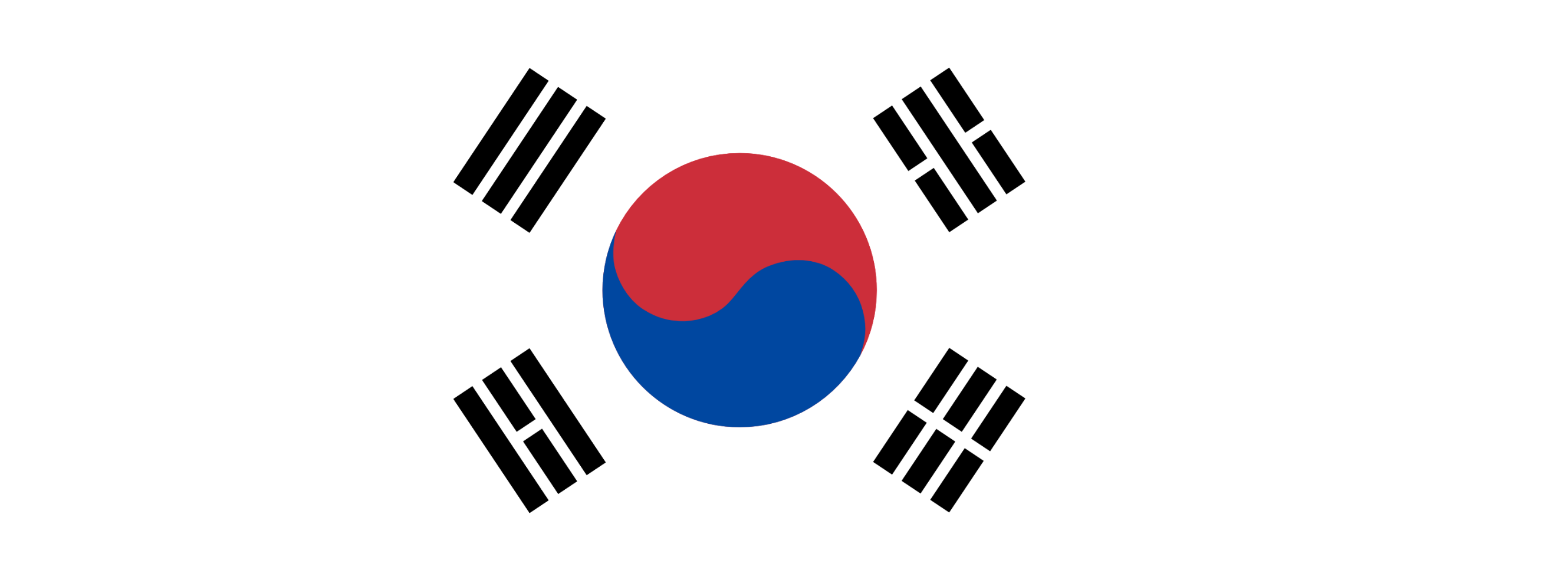
Essential Guide for Korean Customers
Before you begin to purchasing
Thank you for shopping with Happy Pet Hospital. Before you make your purchase, please follow these steps your order using our PCC (personal customs code)
How to obtain your PCC (personal customs code):
1. Select your products: Choose the things you want to buy and add them to your cart.
2. Locate the PCC Box: On the cart page, there is a section labeled "Personal Customs Code (PCC)".
3. Enter your PCC: In the PCC box, enter the unique PCC you were issued with. This code allows us to customize your order to meet your needs.
4. Proceed to Checkout: After entering the PCC, proceed to the checkout to finish your transaction.
Description for PCC :
The Personal Customs Code (PCC) is a unique identifier that guarantees your order is tailored to your exact requirements. Whether you're selecting sizes, colors, or providing additional instructions, using the PCC guarantees that your order is fulfilled correctly and quickly.
Online Issuance Procedure
- Access the Customs website: To begin the application procedure, go to the Korea Customs Service website https://www.customs.go.kr/ and select "Personal Customs Code".
- Choose the authentication method: Choose either "cell phone authentication" or "public certificate authentication" as your chosen method of proving your identity.
- Enter your personal information. Enter your name and alien registration number, then click "Confirm."
- New issuance or re-issuance: To apply for a PCC for the first time, select "New issue." If you already have a PCC and require a re-issuance, select "Check" and then "Reissue."
For cell phone authentication:
Important: Make sure your postpaid or prepaid cell phone number is registered with your Alien Registration Card (ARC) ID. Prepaid cell phone numbers registered with passport information are not eligible for this operation.
- a. Choose your network company.
- b. Fill out your personal details and security number.
- c. Enter the authentication number you received.
*How to verify ID online guidelines: https://www.kimchimobile.com/korean-phone-number-verification/
For public certificate authentication:
- a. Enter the authentication number that you received.
- b. Enter your public certificate password.
5. Fill out the application form: Complete the "Application for Issuance" form with the needed information.
6. Submit your application: Once completed, submit the form for processing.
7. Receive PCC: Once approved, you will receive your Personal Customs Code via email or SMS keeping this number securely.